Introduction
Docker can build images automatically by reading the instructions from a Dockerfile. A Dockerfile is a text document that contains all the commands a user could call on the command line to assemble an image. Using docker build users can create an automated build that executes several command-line instructions in succession.

There are two ways to create a docker image:
- Create a container and alter its state by running commands in it; create an image with
docker commit - Create a
Dockerfileand create an image withdocker build
Most image authors will find that using a Dockerfile is a much easier way to repeatably create an image. A Dockerfile is made up of instructions, several of which will be discussed in this guide.
You can find the complete Dockerfile instruction reference here or here or best practices from docker itself.
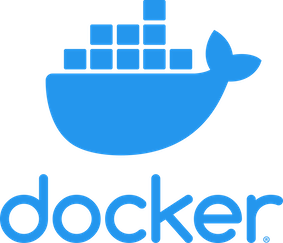
We will use Dockerfile approach in this tutorial and dockerize RunDeck in this tutorial, all because of my love for this tool.
We will demonstrate the best practices and methods to make most of docker and containers via Dockerfiles. We will use a base image and build the RunDeck image step by step.
Docker: What the fuss is all about?
Docker is an open source project for creating lightweight, portable, self-sufficient application containers. Docker containers wrap up a piece of software in a complete filesystem that contains everything it needs to run: code, runtime, system tools, system libraries – anything you can install on a server. This guarantees that it will always run the same, regardless of the environment it is running in.
For deep diving into docker and it’s components, please refere to this article.
Dockerfile Syntax and Commands
These are some commands which dockerfile can contain to have docker build an image.
| ADD | CMD | ENTRYPOINT | ENV | EXPOSE | FROM |
|---|---|---|---|---|---|
| PUBLISH | RUN | MAINTAINER | USER | VOLUME | WORKDIR |
- ADD -
Syntax:ADD [source directory or URL] [destination directory] - CMD -
Syntax:CMD application "argument", "argument", .. - ENTRYPOINT -
Syntax:ENTRYPOINT application "argument", "argument", .. - ENV -
Syntax:ENV key value - EXPOSE -
Syntax:EXPOSE [port] - FROM -
Syntax:FROM [image name] - RUN -
Syntax:RUN [command] - MAINTAINER -
Syntax:MAINTAINER [name] - USER -
Syntax:USER [UID] - VOLUME -
Syntax:VOLUME ["/dir_1", "/dir_2" ..] - WORKDIR -
Syntax:WORKDIR /path - PUBLISH -
To expose ports to the host, at runtime, use the -p flag or the -P flag.
Sample Dockerfile : Creating a docker image to Install Configure RunDeck
Here starts the
Dockerfile, with source information.
# Dockerfile for docker image of RunDeck
# https://github.com/bhalothia/docker-rundeck
# RunDeck plugins from https://github.com/rundeck-plugins
Setting the base image to use
FROM debian:wheezy
Defining the maintainer of this project
MAINTAINER Virendra Singh Bhalothia <[email protected]>
Setting environment variables
ENV DEBIAN_FRONTEND noninteractive
ENV SERVER_URL http://localhost:4440
ENV RDECK_BASE /var/lib/rundeck
Installing packages
# Updating and installing packages
RUN apt-get -qq update && apt-get -qqy upgrade && apt-get -qqy install --no-install-recommends bash supervisor procps sudo ca-certificates openjdk-7-jre-headless openssh-client mysql-server mysql-client pwgen curl git && apt-get clean
Copying or downloading data inside the container
# Downloading RunDeck package
ADD http://dl.bintray.com/rundeck/rundeck-deb/rundeck-2.5.3-1-GA.deb /tmp/rundeck.deb
# Copying the prequisities content
ADD prerequisites/ /
Running a lot of commands to install/configure RunDeck and MySql
# Installing RunDeck package
RUN dpkg -i /tmp/rundeck.deb && rm /tmp/rundeck.deb
# Owning the temp directory
RUN chown rundeck:rundeck /tmp/rundeck
# Making the run file executable
RUN chmod u+x /opt/run
# Creating a directory for ssh keys
RUN mkdir -p /var/lib/rundeck/.ssh
# Chowing that ssh directory
RUN chown rundeck:rundeck $RDECK_BASE/.ssh
# Creating directories for Supervisor
RUN mkdir -p /var/log/supervisor && mkdir -p /opt/supervisor
# Making the rundeck and mysql files executable
RUN chmod u+x /opt/supervisor/rundeck && chmod u+x /opt/supervisor/mysql_supervisor
Exposing the ports
EXPOSE 4440 4443
Mounting volumes
VOLUME ["/etc/rundeck", "/var/rundeck", "/var/lib/rundeck", "/var/lib/mysql", "/var/log/rundeck"]
Setting default container command
ENTRYPOINT ["/opt/run"]
Build Process
docker pull bhalothia/docker-rundeck:v1
Above step will pull the image version 1 - which is the latest as well.
Usage Start a new container and bind to host’s port 4440
sudo docker run -p 4440:4440 -e SERVER_URL=http://MY.HOSTNAME.COM:4440 -t bhalothia/docker-rundeck:v1
Note: If you are using docker-machine, then you need to do find out the docker-machine ip and pass it as the SERVER_URL
Environment variables
SERVER_URL - Full URL in the form http://MY.HOSTNAME.COM:4440, http//123.456.789.012:4440, etc
DATABASE_URL - For use with (container) external database
RUNDECK_PASSWORD - MySQL 'rundeck' user password
DEBIAN_SYS_MAINT_PASSWORD
Volumes
/etc/rundeck
/var/rundeck
/var/lib/rundeck - Not recommended to use as a volume as it contains webapp. For SSH key you can use the this volume: /var/lib/rundeck/.ssh
/var/lib/mysql
/var/log/rundeck
Here’s the README for the source repo of this docker image.
Hope this helps! Keep forking.